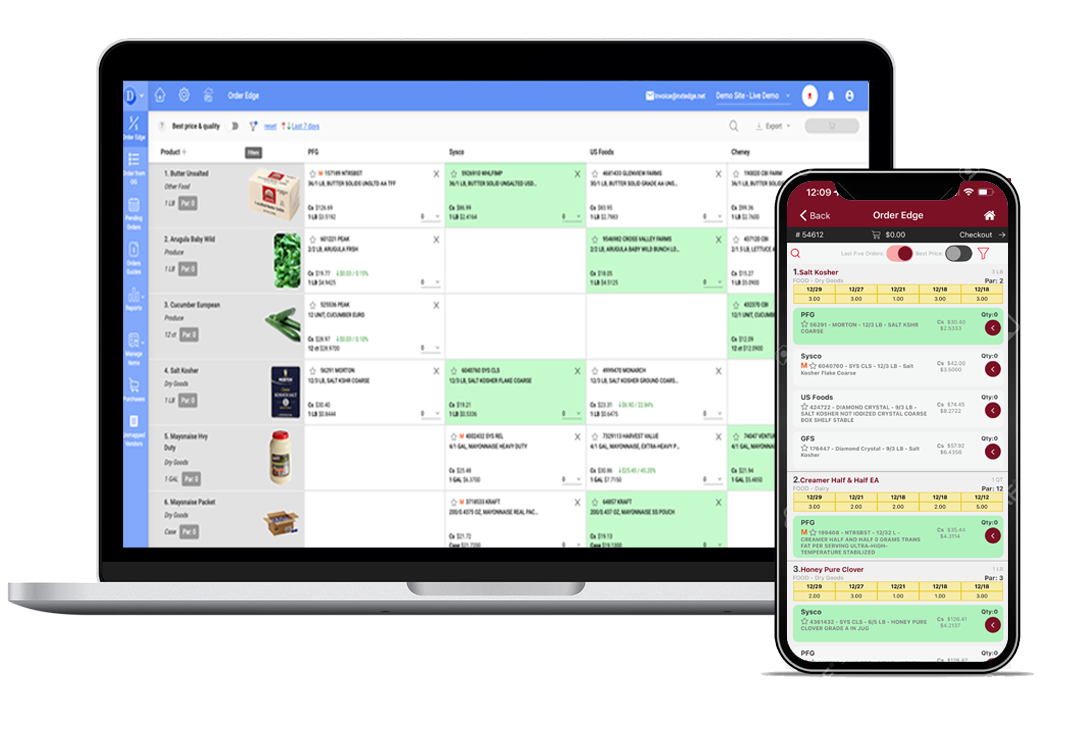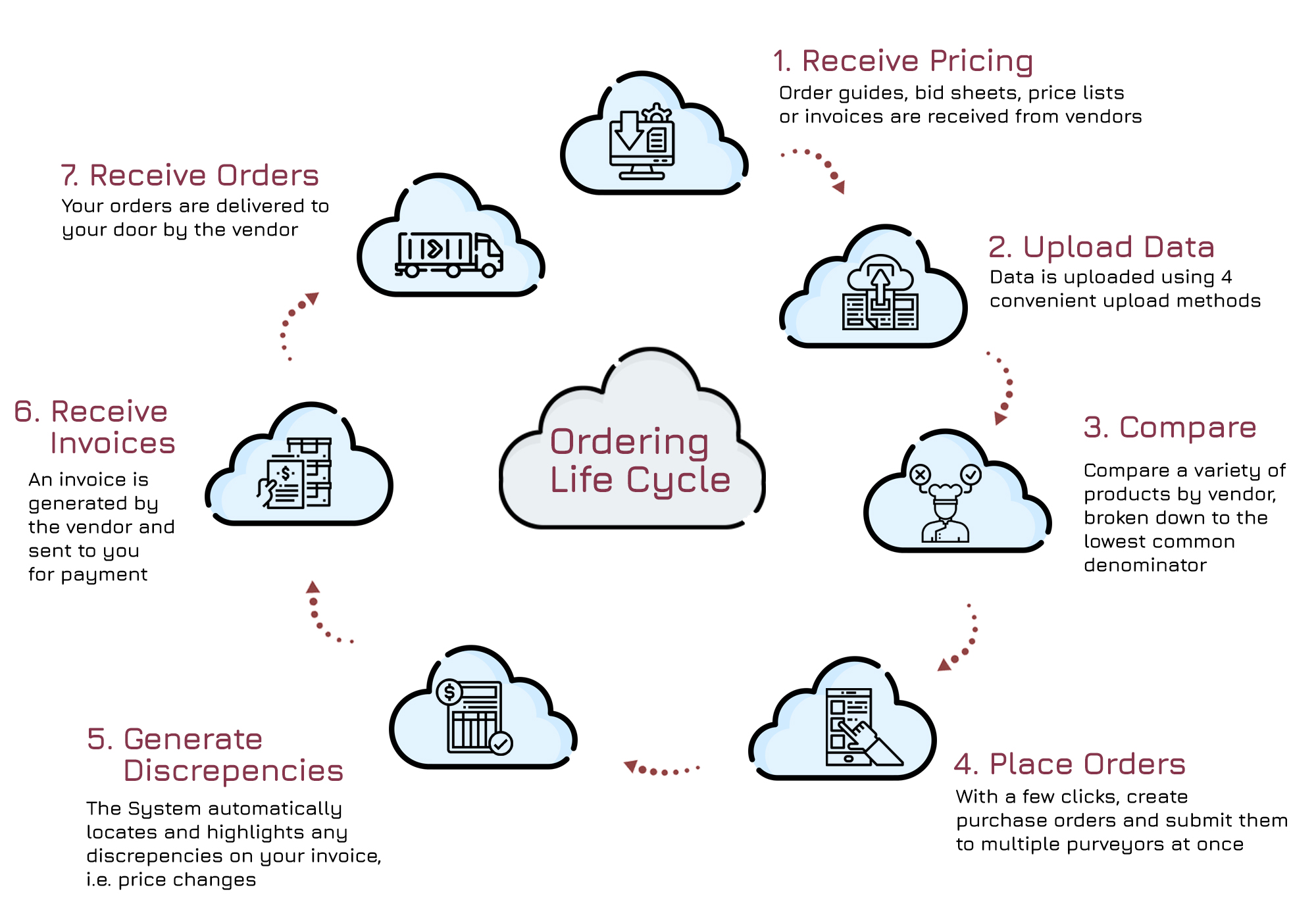Accurately Automate Your Ordering Process
Upload
Import vendor order guides, bid sheets, price lists or invoices to receive the most recent pricing, automatically and accurately.
Choose from 4 possible upload options.
EDI
Your vendors send the data directly to us online, where it gets immediately imported.
ONLINE PORTAL
NxtEdge automatically connects to your online portal daily and downloads all of your pricing.
VENDOR INVOICE
Vendor pricing is taken directly from your vendor’s last invoice price.
Simply Upload Your Pricing Guides
Compare
Compare a variety of products by vendor, broken down to the lowest common denominator.
Multiple vendors means better choices.
Order Guide Detail
Vendor Name
Invoice and P.O #
Date
Tax
Extra Charges / Freight
Invoice Total
Line Item Detail
Vendor Description
Vendor Item #
Case vs. Each
Pack and Size
Quantity & Catch Weight
Price Per Unit
Get all Your Pricing Data in One Place – Automatically
 Once the order guides is received by NxtEdge, the vendor’s details are is imported into the system in real time.
Once the order guides is received by NxtEdge, the vendor’s details are is imported into the system in real time.
-
Product Code
-
Description
-
Pack and Size
-
Price per Pound
-
Case or Each
Intelligent Software that Works for You
 Nxtedge proprietary software instantly identifies and automatically updates pricing changes:
Nxtedge proprietary software instantly identifies and automatically updates pricing changes:
-
Price Increases
-
New Items
-
Out of Stocks
Are You Really Getting the Best Value?
 NxtEdge reads the vendor’s pack and size, and breaks the data down to the lowest common denominator.
NxtEdge reads the vendor’s pack and size, and breaks the data down to the lowest common denominator.
From there, you can:
-
Compare pricing data
-
Know the best quality and price
-
Set preferred vendors