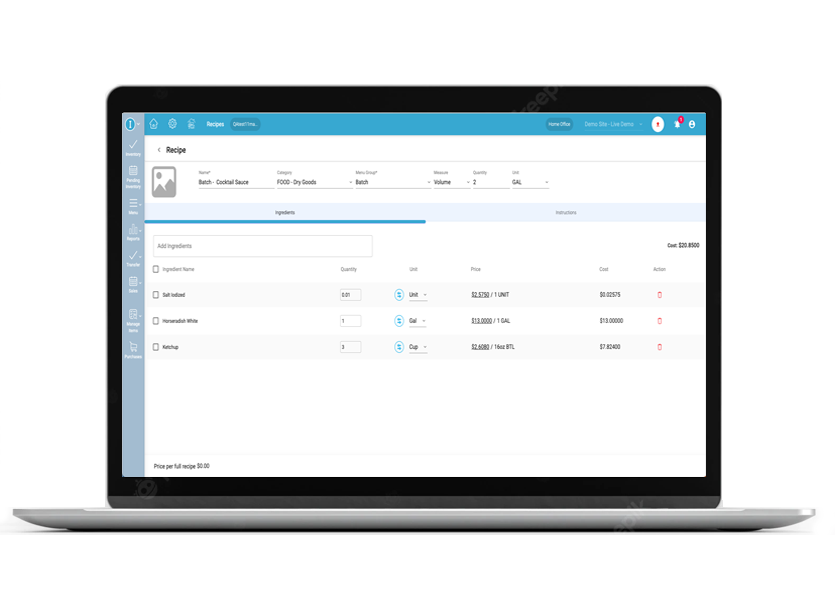How Invoice-to-Pay Works with NxtEdge
Watch to Learn How It Works
Frequently Asked Questions
NxtEdge supports multiple ways of capturing invoices: vendors can send invoices directly via email, you can upload digital files, or connect through EDI and Fintech integrations. This flexibility ensures suppliers of all sizes can flow into the same automated process.
OCR processing is nearly instantaneous. Invoices are scanned and line-level details such as vendor, items, pack size, department, and GL codes are extracted within seconds. This eliminates manual entry and allows invoices to appear in your dashboard almost immediately.
Invoices are automatically routed to the right approver based on customizable rules—such as department, vendor, or spend thresholds. Multi-level approval workflows are supported, and approvers can review invoices via desktop or mobile. The entire process is tracked in a full audit trail for accountability.
Yes. If an invoice is approved in error or circumstances change, authorized users can re-route, reject, or update an approval status before it is exported to accounting or paid. This ensures control and compliance throughout the approval lifecycle.
NxtEdge integrates seamlessly with leading accounting systems, including QuickBooks, Sage, M3, and other widely used platforms. Data flows directly into your financial system, eliminating duplicate entry and ensuring accuracy.