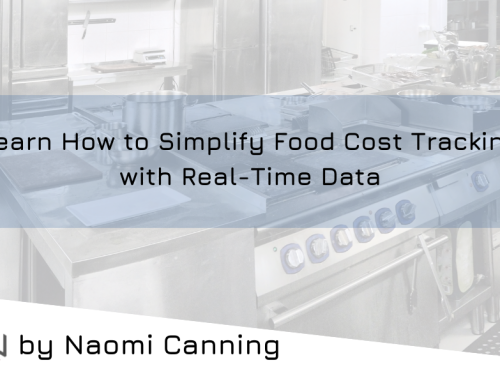Step 1 – Capture Invoices Automatically
Instead of waiting for paper or typing emails into spreadsheets, invoices are scanned or emailed into the system. OCR extracts every line item, recording quantities, prices, and substitutions instantly.
Step 2 – Route to Approvers
Once captured, invoices are automatically routed to the right manager. No more chasing signatures or leaving invoices on desks, everything is digital.
Step 3 – Approve Anywhere
Approvers can review and approve invoices from any device, whether they’re in the kitchen, on the floor, or traveling. This speeds up the approval cycle dramatically.
Step 4 – Export & Pay
Approved invoices sync directly with accounting platforms like QuickBooks, Sage, or M3. Duplicate entry disappears, financial reporting is faster, and payments can be scheduled seamlessly.
The Advantages of Going Automated
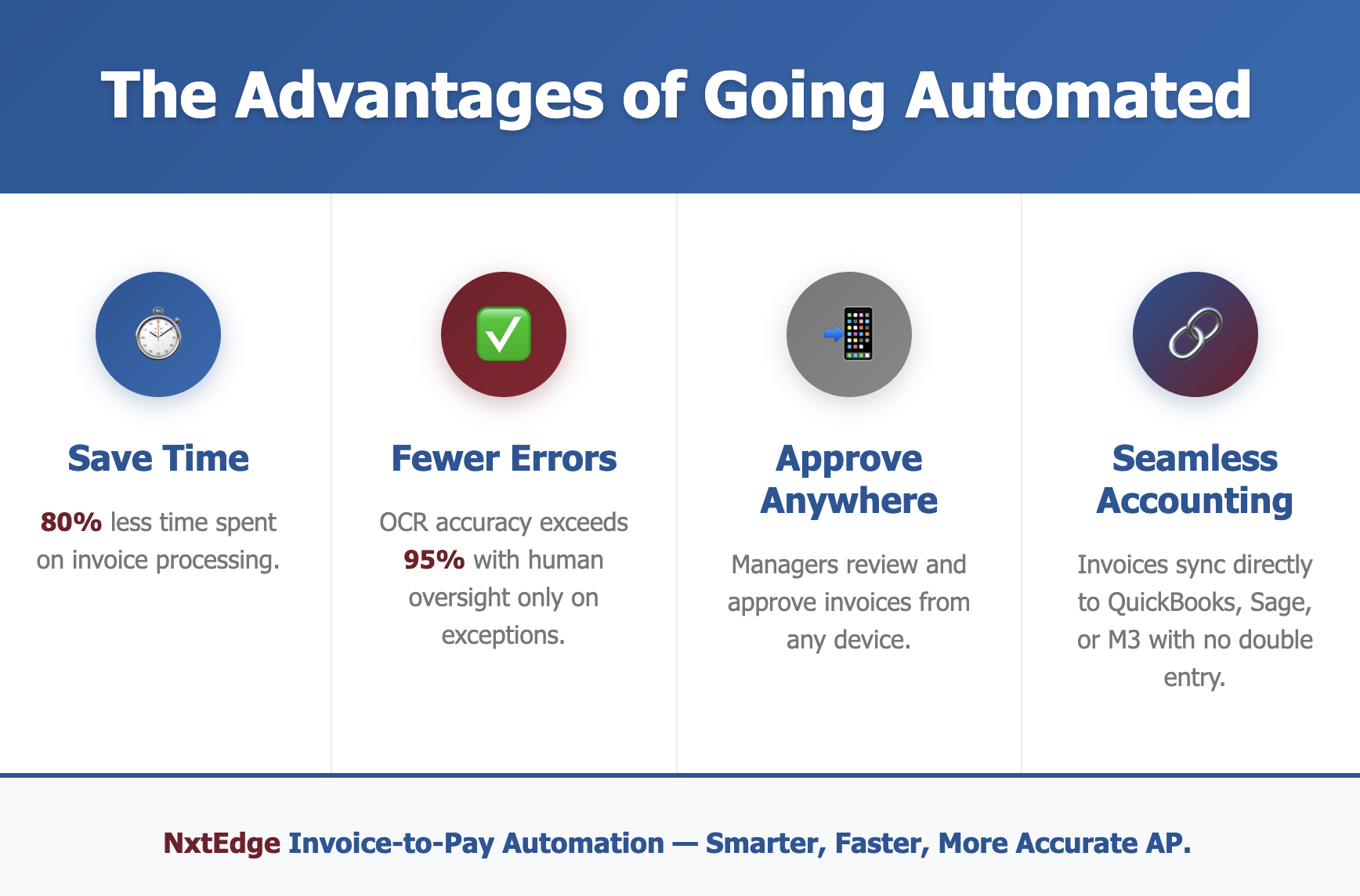
Hospitality operators who automate their invoice workflows save 80% of processing time and reduce approval delays dramatically. The result is better cash flow management and fewer surprises at month-end close.
Key Benefits:
-
80% time savings on invoice processing
-
Approvals on the go
-
Seamless accounting exports
-
Improved financial accuracy
Explore How Invoice-to-Pay Works
Automation is no longer optional — it’s the standard for modern hospitality operations.
👉 [Schedule a Demo] or See Invoice-to-Pay in Action Today.